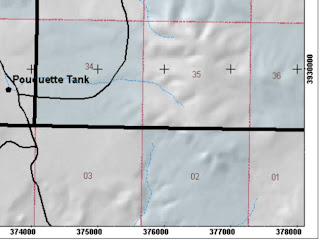A topographic map is a map that depicts the features of a place ('Topo' greek for 'place') in a graphic way for the purpose of understanding more about that place. For ecological sciences, knowing where forests are is important information when trying to understand the ecology of a place.
Why use a pre-made Topo layer when you have access to many of the individual geographic features?
Have you seen a Topo map before. They are complex maps, with roads, names of places, natural features, and so on. It can be challenging to make Topo maps. Even if you have the all the data to to make a good Topo map, the companies that make Topos will still have information that I fail to have, I don't know where they get some of this stuff.
I've developed is forested regions. I was missing a crucial part of the landscape in Topo maps that I make--the Forest Layer.
'Pre-Made' Topo With Forest vs. My Topo Forest Layer:


I took satellite imagery, ran an Unsupervised classification (ISO cluster; Maximum Likelihood Classification), kept only the cells that were of a 'Forest' class. One thing I could do to improve this representation is to 'Generalize' the raster; to try to remove some of the 'Graininess/Pixelation'. Looks great on the map that I printed for our Black Footed Ferret Research Group. It makes a lot of sense when comparing it to the presence/absence layer of the Prairie Dog population too! Now to take this forest layer and compare it with of Pronghorn population data!